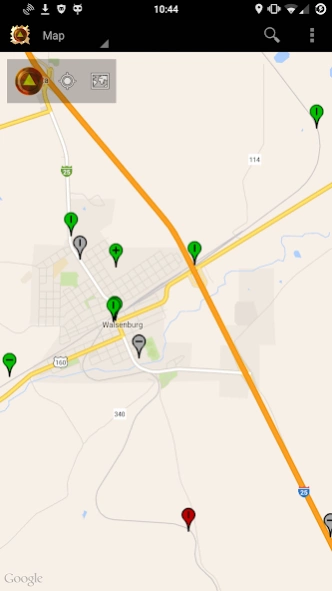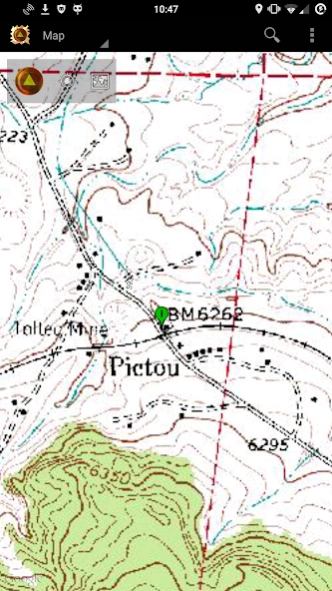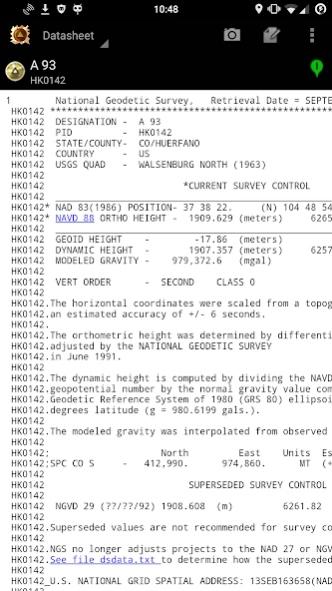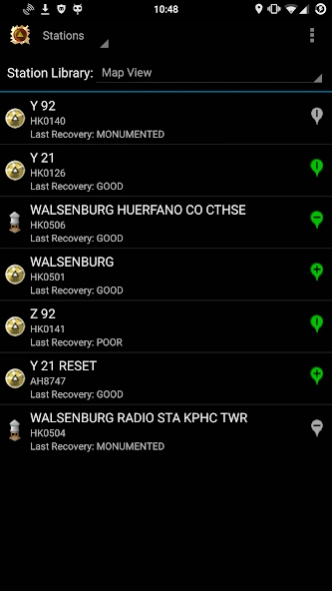BenchMap 2.5.2
Continue to app
Free Version
Publisher Description
BenchMap - Map-Based app to help you find high-accuracy survey control marks from the NGS.
BenchMap allows searching and viewing of National Geodetic Survey (NGS) survey stations on an interactive map. The map will allow you to quickly determine if the control station is usable, and whether the chances that it still exists. Once a station is selected, you can view its datasheet - both in the app and through your web browser. You can also pull up the Geocaching page, in case there may be useful notes that aren't on the NGS's site.
Tools for submitting a recovery to the NGS inslude allowing you to take pictures of the station (using the recommended naming format), and record notes. (At this time, submission of recoveries is not possible in the app - but may be available in the future!)
Filtering allows you view just the types of stations to display that you want - like certain stabilities, horizontal/vertical orders, and destroyed/non-publishable status. You can also directly search for a PID and have the map take you to the location of the station.
Made for the professional surveyor and the hobbyist out there in the wild.
Note that the application will only display NGS survey marks. At this time, certain agencies' stations will not appear in the app, unless their survey controls were submitted to the NGS. These agencies include:
- United States Geological Survey (USGS) - they will never digitize their station database.
- Army Corps of Engineers (ACE) - they have an online database, but at this time no API to pull data from.
- Department of Interior (DOI) - Stations for the DOI that don't fall under the ones above at this time have no API.
If any of these open up an API to pull survey marks from, they will be included.
About BenchMap
BenchMap is a free app for Android published in the Geography list of apps, part of Education.
The company that develops BenchMap is TSQMadness. The latest version released by its developer is 2.5.2.
To install BenchMap on your Android device, just click the green Continue To App button above to start the installation process. The app is listed on our website since 2021-01-31 and was downloaded 86 times. We have already checked if the download link is safe, however for your own protection we recommend that you scan the downloaded app with your antivirus. Your antivirus may detect the BenchMap as malware as malware if the download link to com.tsqmadness.bmmaps is broken.
How to install BenchMap on your Android device:
- Click on the Continue To App button on our website. This will redirect you to Google Play.
- Once the BenchMap is shown in the Google Play listing of your Android device, you can start its download and installation. Tap on the Install button located below the search bar and to the right of the app icon.
- A pop-up window with the permissions required by BenchMap will be shown. Click on Accept to continue the process.
- BenchMap will be downloaded onto your device, displaying a progress. Once the download completes, the installation will start and you'll get a notification after the installation is finished.